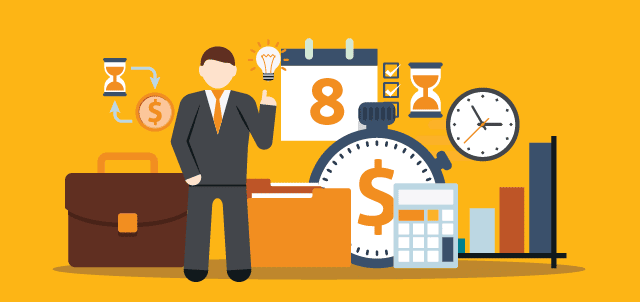As a business owner or leader, so many things can keep you from focusing on your main roles – driving sales and pushing your company forward.
That’s why guarding your time and managing it well is crucial to your success. It’s not just about getting it all done – it’s also about avoiding burnout and having a sense of contentment and accomplishment at the end of the day.
Here’s a list of time management secrets that will give you refreshing new ways (or reminders) to keep your responsibilities in balance.
1. Have a short to-do list of your top priorities
What do you want to get done today? What do you want to get done this week? Write down (with a pen and paper) the most important three or five tasks that come to your mind.
Make sure you break your list down to the task (not project) level. For example, if your project is to prepare for an upcoming tradeshow, some dependent tasks may be to train your staff on managing your booth space or choosing which marketing materials to bring along.
Give yourself clear deadlines. Spend about 15-30 minutes to attack this list at the beginning of each day, before unexpected tasks pop up to steal your time and attention. Physically cross things off your list as you achieve them to give yourself a moment of gratification that will propel you onto your next task.
Alternatively, you could make a list at the end of the day of all the things you actually got done. This way you focus on what you accomplished versus what you did not. For some people, this is more motivating.
2. Don’t robo-check your email
You’ve heard it before, and chances are you need to hear it again: Don’t be a slave to your email inbox.
Have regular times when you read and reply to messages, and resist the temptation to respond to the email pings and pop-ups that will inevitably alert you day and night.
If you’re unable to quit checking your inbox throughout the day, consider turning off push notifications and other alerts. Silence your phone when you go to bed or leave it in another room to avoid late night or early morning checking.
Communicate your “electronically available” times to your co-workers and employees. Let them know that you’ll only be replying to emails during these hours. Ask them to only call or text you with “urgent” issues during your “offline” hours.
3. Stop wasting time writing the same emails
Do you frequently write the same chunk of text in many of your emails? Did you know there’s a better way? You can create reusable text blocks for composing in Microsoft Outlook and Word that you can add to your email with a few clicks or the mashing of a short key.
For example, maybe you use the same blurb about your company in all of your prospecting emails. Write it once and then save it as a reusable text block. Then when you need it, you can add it to your email without rewriting the whole thing for the thousandth time.
If you use Web-based email, search for an app for your Internet browser that will give you the same capability.
4. Organize important emails
Part of spending less time in your inbox is having an organized inbox.
A few quick tips:
2. Unsubscribe from recurring emails you don’t actually read.
3. Use labels, folders and categories to organize your inbox. Consider using broad categories like “Action Items,” “Waiting,” “Reference,” and “Archives.” If you’re good at staying on top of your folders – particularly your “Action” and “Waiting” folders – you could use them as a daily to-do list.
4. Set up some “rules” that automatically sort your email into particular folders as soon as it comes in. Outlook, Gmail and many other email readers allow you to do this.
5. Use a helpful app like Boomerang for Gmail. This one lets you write an email draft and schedule it to send later, “boomerang” a message to disappear from your inbox and come back when you actually need to address it, and get a reminder if you haven’t gotten a reply from someone after X number of days.
5. Use your calendar, and use it wisely
You may have a calendar on paper, on your computer and on your phone. Make one of these – the one that works best for you – the place where you record all of your appointments, your master calendar. Better yet, use a calendar that is accessible on all your devices and desktop to keep you in sync.
Be committed to transferring any appointments you quickly record on paper onto your main calendar. In some cases, it might make sense to schedule specific times to complete a project or task. Even if you have a knack for keeping a mental record of your schedule, dump the information onto your master calendar and save that brainpower for more important tasks.
Most electronic calendars also let you create several overlapping calendars, like Personal and Work. This is a nice feature to use so that you can make sure you don’t double-book yourself, while still having the ability to hide certain calendars and focus solely on the rest.
In addition to Personal and Work, some people like to have a calendar called Plan. When there’s an event you might attend, or if you’re going back and forth with someone scheduling an appointment, you can put it in your Plan calendar. Assign the Plan calendar appointments to show up in a light color, so they look tentative in your schedule. When plans become “real,” you can transfer the appointment to your Home or Work calendar.
6. Ask clarifying questions at the start of a meeting
It’s hard to get anything else done when you spend most of your day in meetings. Make your meetings more efficient and productive by clarifying the goals and objectives of the meeting at the start.
What are you looking to achieve? Agreement? Brainstorming? A list of action items?
Asking these questions to yourself and then the group about meeting goals can keep everyone on track.
7. Book meetings for less time than you think they will take
If extra meeting time is available, people tend to stretch things out. If there’s a sense of urgency about squeezing everything into a shorter amount of meeting time, people tend to get to the meat of the matter and wrap up their points quicker.
Remember, if at the end of the meeting time attendees still have questions or concerns, you can always meet with them one-on-one or schedule a follow-up meeting.
8. Book all of your meetings back-to-back
Whenever possible, set meetings up back-to-back so that the rest of your day is left in one solid chunk.
It’s difficult to really concentrate on something when you’re anticipating your next meeting. And you’re less likely to produce your best work if you constantly have put it down to go to a meeting. You never have a chance to get into a good groove.
Most importantly, don’t adopt a timesaving process that works for someone else but not for you. If any of these strategies feel forced or unnatural, don’t hesitate to try something else. Find what habits work for you.
Don’t feel guilty about abandoning a strategy that doesn’t suit your needs.
Learn how to add even more hours of productivity to your week by using a Professional Employer Organization (PEO). Download our free guide, HR Outsourcing: A Step-by-Step Guide to PEOs.