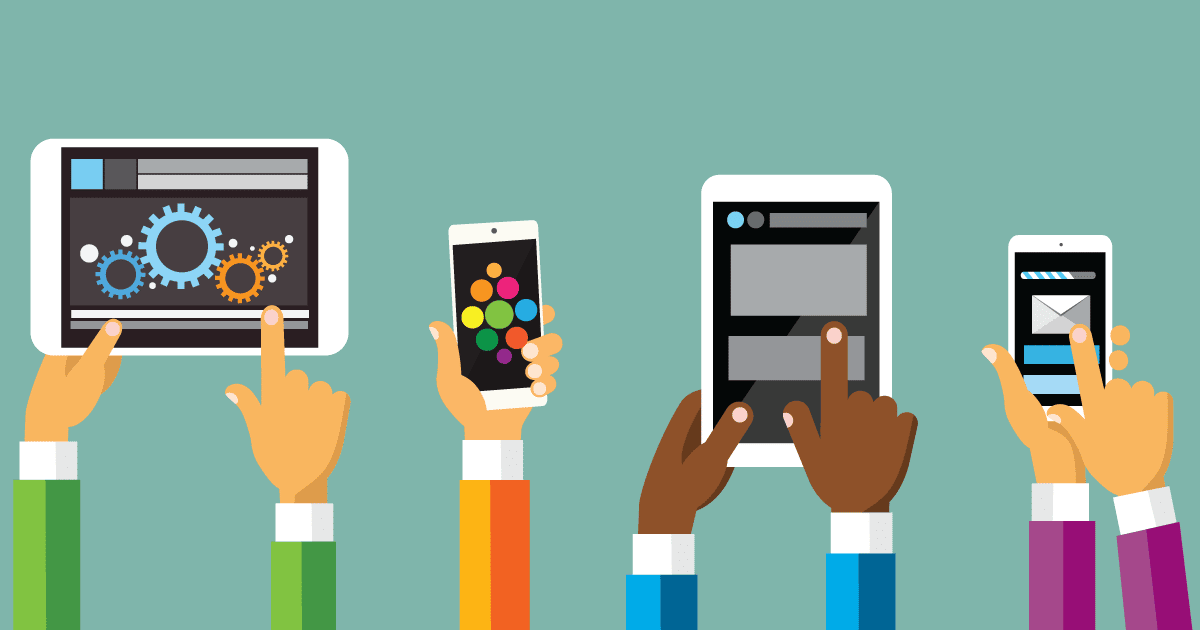In our personal lives, and at work, technology can be a blessing or a curse. In many instances, technology boosts productivity. In others, our devices can distract us from what’s important – the people we’re with.
Here are nine tips that will help strike a healthy balance in your office and let you know when to turn your devices on and when to power them off.
1. Remember who owns the device
Who owns the technology? This can be a tricky aspect when setting device usage protocol at your company. For example, you have more control over how your employees use company-issued laptops than you do over how they use their personal smartphones at work.
Owning and issuing all the devices also gives you ownership of most of the data that flows through them. When employees use their own devices for work purposes, they’re responsible for keeping your company’s networks and data secured. Both situations make it easier for them to bring work home, impacting their work-life balance.
And just having personal tech devices present in the office (even when employees don’t use them for work) creates an opportunity for home life to inch into the workday more than ever before.
All of these nuances should affect your tone toward tech usage and will affect your employees’ receptiveness to the policies (see tip nine) and expectations you set.
2. Don’t make assumptions
That employee who’s constantly looking at her iPad during meetings? She could be disengaged (e.g., on social media, catching up on news, etc.) or highly engaged (e.g., pulling up reports, making a to-do list, etc.), or waiting on information about a family member’s health condition.
The point is – you can’t assume you know what’s happening on a screen you can’t see.
Until you make an effort to understand how employees are using technology on the job, you can’t appropriately influence it. To get that insight, you can ask casually (e.g., “I’ve noticed your iPad usually comes to our meetings. I’m curious – how exactly do you use it to make the time more productive?”). Or, you can lead by example, which leads us to the next tip.
3. Let people know what’s on your screen
Be transparent when you’re looking at a phone, tablet or computer screen that others can’t see, and your staff will be encouraged to do the same.
Whether you’re talking or listening, if you check or write something on a device, simply make reference to what you’re doing when you’re looking at the screen. For example, “Anita emailed me about a similar issue yesterday, and I’ve just pulled it up.” Or, “I agree. I’m going to quickly send a message to Gary so we can get the ball rolling ASAP.”
Creating a culture of transparency about how devices are being used at your company can eliminate false assumptions, enhance productivity and discourage abuse of technology.
4. Only make blanket changes when there’s a real problem
Be slow to enforce hard-and-fast rules (aside from those important to data security). It’s unlikely that there’s a one-size-fits-all approach to using technology that will suit your entire company. After all, your employees have many different roles and tasks. Expect autonomy and encourage good leadership at the department and team level.
In general, it’s not recommended that you block websites or ban personal devices from the worksite. The problems these measures would prevent are better dealt with through good management practices.
5. Lead by example
If you want your team to put down their devices when you’re addressing them personally, you have to put down your device when they speak to you. If you think it’s best to take hand-written notes during meetings, that’s what you should always do. Your own tech usage habits send the strongest message to your employees about what you expect of them.
6. Ask device-distracted employees more questions
If you suspect an employee is using a tech device to disengage from a discussion, take a note from a grade school teacher’s book – respectfully ask them a question that pulls their attention back into the room. Do this a couple of times and the employee will soon understand you expect a higher level of engagement.
7. Call tech-free meetings when needed
Just because you have a flexible culture toward tech use in meetings doesn’t mean you can’t occasionally ask for device-free discussions. For example, it’s appropriate to sometimes say at the start of a meeting, “Today we’re discussing a heavy topic. Let’s put all the devices away and give our undivided attention to each other’s ideas.”
8. Address tech usage issues individually
Once your team, department and company culture toward tech usage becomes established, employees who are using technology either excessively or inappropriately will become more apparent.
Take the time to examine, and then address, these issues, individually, with some informal coaching. Just restate your expectations toward technology and encourage them to be fully present. If a more serious problem is apparent, which should rarely occur, such as an employee accessing inappropriate sites and/or playing computer games during meetings, address them according to your company’s protocols.
9. Use documented policies to set appropriate boundaries
While the majority of the expectations around using technology at your company should be communicated through good leadership and a strong company culture, there are absolutely some things that should be documented policies in your company handbook to reduce your liability.
You should have a “Use of Computer and Communication Systems,” “Bring Your Own Device,” and/or “Wireless Communication Device Use Guidelines” policy. These policies address important issues like data ownership, privacy expectations, safety concerns and use of camera phones.
All in all, balancing technology in the workplace depends on your ability to confidently convey your expectations as a leader and set clear boundaries for your employees. And the more engaged your employees are in the first place, the easier it will be to influence their habits.
Increasing employee engagement is vital to the success of your business. Download your copy of The Insperity Guide to Employee Engagement, Issue 1 to discover more ways to get employees excited about their jobs and your business.